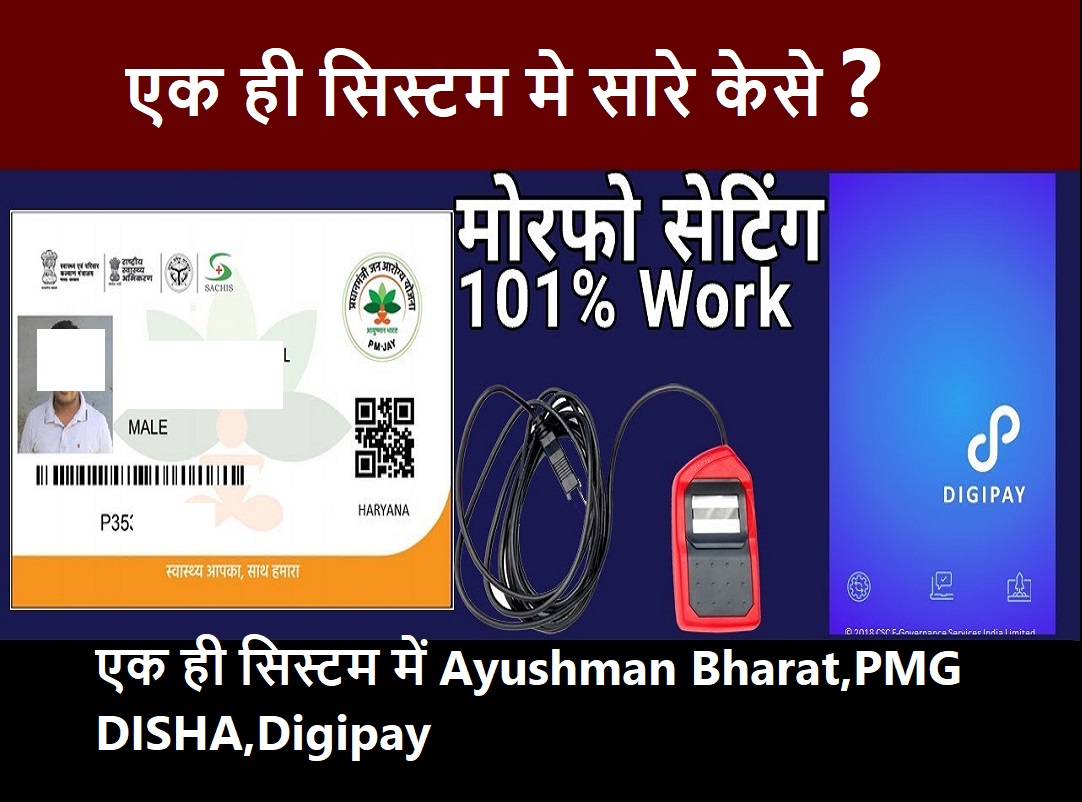Morfo Setting आज हम आपको ऐसे तरीके के बारे में बताने वाले हैं जिसको अपनाकर आप अपने एक ही कंप्यूटर सिस्टम में Ayushman Bharat,PMG DISHA, DIGIPAY और जीवन प्रमान सॉफ्टवेयर morpho,Aayusman Bharat, morpho rd service driver को उपयोग कर पाओगे ।
नोट:- यह सेटिंग हमने केवल Morpho Biometric Device के लिए बताई है , अलग अलग बायोमैट्रिक डिवाइस की अलग सेटिंग हो सकती है |
Rd Service Driver की जाँच करें ।
Contents
सबसे पहले आपको यह सुनिश्चित करना होगा कि आपके सिस्टम में Morpho की Rd Service Driver है या नहीं । अगर मौजूद है तो कौन सा वर्जन ।
इसकी जांच आप Control Panel में जा कर Uninstall Programe के अंतर्गत कर सकते हो ।
Ayushman Bharat,PMG DISHA, DIGIPAY और जीवन प्रमान सॉफ्टवेयर को एक ही सिस्टम में चलाने के लिए Morpho Rd की Version 2.0.1.15 की जरूरत होगी जिसे आप यहां से डाउनलोड कर सकते हो ।
Morpho Rd की Version 2.0.1.15 डाउनलोड करने के बाद इसे आप को इंस्टॉल रन करना होगा। इसके बाद आप देखोगे की के सिस्टम में Ayushman Bharat,PMG DISHA और Aayusman Bharat जीवन प्रमान सॉफ्टवेयर चल रहा है लेकिन Digipay नहीं चल पा रहा है ।
Digipay को चलाने के लिए आपको सॉफ्टवेयर डाउनलोड करना होगा ।
इस फाइल को डाउनलोड करते ही आपको इसके अंदर दो files देखने को मिलेंगे एक फाइल का नाम होगा Digipay होगा ,Digipay नाम वाले फाइल को आपको Copy करना होगा और उसे अपने कैंप्यूटर के Local Disk “C” के अंदर MorphoRdserviceLoSoft के अंदर ले जाकर Paste कर देना होगा l
इसके बाद आप अपने सिस्टम को Restart कर सकते हैं और फिर आपके एक ही सिस्टम में Morfo Setting Ayushman Bharat,PMG DISHA, DIGIPAY और जीवन प्रमान सॉफ्टवेयर काम करना शुरू कर देंगे ।
नोट :- यहां पर आपको एक वीडियो दिखाई गई है जिसमें यह पूरा प्रोसेस करके दिखाया गया है कोई आने पर आप इस वीडियो को भी देख सकते हैं कंपलीट सेटिंग के बड़े में जान सकते हैं ।
Summary
As In The Article Article, We Have Shared All The Information Related To Morfo Setting All Service 2023 With You, If You Need Any Other Information Apart From These Information, Then You Can Ask By Messaging In The Comment Section Given Below. All Your Questions Will Definitely Be Answered. Hope You Will Get Help From The Information Given By Us

FAQ Questions Related Morfo Setting All Service
To install the Morpho RD service setup with all necessary requirements, follow these steps:
Locate the file “Common_RD_Setup_HTTP-2.0.1.34.exe”
Right-click on the file
Select “Run as Administrator” from the context menu
Wait for the installation process to complete
Plug in your Morpho device
Wait for the pop-up message “Device Registration Successfully” to appear Morfo Setting.
To resolve the error, follow the steps below: a. Open the App/Application settings on your Android phone b. Find and open “Morpho SCL RD Service” c. Click on the “Clear Data” button If the error persists after clearing data, please reach out to us for assistance. You can contact us via the new toll number [0806-936-8000] or send us an email at [email protected] with your contact details.
Open the Services console: You can do this by typing “services.msc” in the Run dialog box (Windows key + R) and pressing Enter.
Look for the Remote Desktop Services: Scroll down the list of services and look for “Remote Desktop Services.” If it’s not listed, then you may need to install it.
Start the service: Double-click on “Remote Desktop Services” and click on the “Start” button to start the service.
Set the service to start automatically: In the same Properties window, go to the “Startup type” dropdown and select “Automatic” if you want the service to start automatically every time you boot your computer.
Click “OK” to save your changes Aayusman Bharat.
Contact the nearest branch of the bank you wish to open the RD account with. You can do this by visiting the branch in person or contacting them via phone or email.
Request an application form for opening an RD account.
Fill out the application form with accurate information and ensure that all required fields are completed.
Submit the completed application form to the bank, along with the necessary Know Your Customer (KYC) documents. These typically include a valid government-issued ID proof, address proof, and a passport-sized photograph.
Once your application and KYC documents are verified, the bank will open an RD account for you and provide you with the account details.